Best free English Learning App.
Certainly, there is a free version of the application available with advertisements.
If you wish to enjoy additional features and have no advertisements, you can subscribe to one of the paid packages available in the application. By subscribing, you will receive additional benefits not available in the free version, such as no advertisements and unlimited sessions with iStoria Care, along with exclusive features for application subscribers.
What Wait!! install iStoria app Now & Let’s start the learning journey.
You can get free days when you invite your friends to the iStoria application through the following steps:
1- Click on my profile.
2- Enter your friend’s email as it is shown below.
3- Your friend should accept the invitation by clicking on the link in the email sent to him.
4- Your friend should create an account on iStoria.
You can see the details below:
You can invite a friend to iStoria to help them improve their English language.
Follow these steps:
1- Click on my profile.
2- Enter your friend’s email as it is shown below.

You can see the details below:
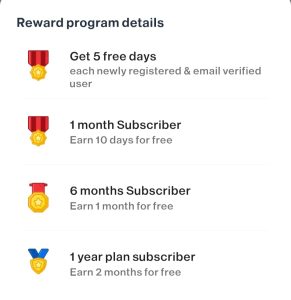
You can change your display to a dark background by the following steps:
1-Open the story.
2- Click on the 3 points at the top of the page.
3-Choose “Theme settings”.
4-Choose black.
If you think your English level is higher or lower than your current level on iStoria, you can change your level through the following steps:
1- Click on my profile.
2- Click on Settings at the top of the screen.
3- Click on change your level.
4- Choose “choose your level”.
The learning mechanism on iStoria is based on graded learning paths. This means you will be able to read your story while other unread stories are locked until you finish your current story. Also, stories will be locked after the subscription expires or when the subscription fee is refunded.
Storia is devised to develop your language skills by reading and listening to interesting stories. Also, you will be able to correct your pronunciation with the pronunciation assistant soon.
You can retake the placement test through the following steps:
1- Click on my profile.
2- Click on Settings at the top of the screen.
3- Click on Learning Settings.
4- Choose Reset Learning Progress.
5- Choose to retake the placement test.
The placement test takes about 5 minutes. It determines your level by gradually increasing the difficulty according to your answers.
The sentence translation feature is available for beginners from level 1 to level 4. After that level, you will gradually be able to understand the sentences by yourself, and you will notice the difference in your language. This is the goal of joining iStoria to improve your English language.
One of the best ways to learn English is the “10-minute rule”:
It is a great method that encourages you to achieve your goals and build your vocabulary without getting bored. Every goal you have for learning English should take no more than 10 minutes to complete.
Remember, one day you will definitely be proud of your achievements!
iStoria is devised for both genders of employees and students who are interested in developing their English. It is also devised for those who have the basics that enable them to read the stories and are interested in learning English.
The iStoria provides many unique features that enable you to develop your English language, such as:
In addition to the Golden Guarantee
It guarantees you to improve your language; otherwise, you will be refunded the subscription fees, provided that:
-
You complete 8 months of continuous learning.
-
You read 300 chapters.
-
You take 600 tests of repeated quizzes.
iStoria is the best application that develops your English language through interesting stories. It tracks your progress and helps you move from your level to professionalism, gaining more than 3,000 words tirelessly and in a short time.
iStoria is compatible with: iPhone, iPad, Android, and some Huawei devices.
Your data is only deleted from the app when you delete your account from the app settings.
To find out how to delete the account, go to the following link:
Welcome among thousands of learners on iStoria!
-
You can create a new account on the app by signing up with your email or with your Google or Apple account through the following steps:
-
Enter the name and age.
-
Enter the email.
-
Enter the password.
-
Then choose why you want to learn English.
-
Take a placement test to start from your level. You can skip the test.
-
Choose the time you want to learn. You can skip the question.
-
Choose the assistant’s voice, either a human voice or a robot voice, in both dialects; American and British.
-
The subscription page will appear. You can start your free trial and then subscribe to the package you want.
We look forward to seeing you soon with us!
We’d love to have you stay, and don’t forget that iStro is always here to help!
If you still want to leave, here is how to delete your account:
Note that deleting the account does not cancel the subscription.
To find out how to unsubscribe, go to the following link:
iStoria does not use any promo codes. However, the annual plan will save 53% of the value in comparison to the monthly plan. we also have a golden guarantee for the annual plan subscribers.
Where they are guaranteed to improve their language and learn more than 3,000 headwords in English, otherwise, they will be refunded the subscription fees, provided that:
-
They complete 8 months of continuous learning.
-
They read 300 chapters.
-
They take 600 tests of repeated quizzes.
iStoria lets you enjoy having a free learning journey for 3 days without the need to add your bank card or for 7 days when you add your bank card. After the free trial, you can continue your learning journey on the app by picking a suitable plan.
Before you think about canceling your subscription, remember that our customer service is always glad to help you. We do care about you and your language!
We would like also to remind you of the golden guarantee. It guarantees you to improve your language, otherwise, you will be refunded the subscription fees, provided that:
-
You complete 8 months of continuous learning.
-
You read 300 chapters.
-
You take 600 tests of repeated quizzes.
However, if you are determined to leave, follow these steps:
IOS
If you want to cancel Apple One while keeping some subscriptions, tap “choose individual services”. In case you don’t see the “cancel” button, that means it has already been canceled and will not be renewed.
Android
-
Open the Google Play Store.
-
Click on the profile icon.
-
Click on “Payments and Subscriptions”.
-
Choose the subscription you want to cancel.
-
Click “Cancel Subscription”.
-
Follow the instructions.
Note: uninstalling the app won’t unsubscribe your subscription.
iStoria is designed to automatically renew your subscription after finishing the free trial or plans.
The subscription fee is withdrawn according to the payment policy of iStoria. The full amount is withdrawn at once in both the one-year and six-month plans. Note that the fee of the annual subscription is less expensive than the fee of the monthly subscription.
We’re glad you are ready to begin improving your English with iStoria!
Currently, you can use your App Store or Google Play Balance to pay for a plan on iStoria.
App Store
You can use 2 payment methods on App Store.
The first method: by adding your Visa card to App Store:
-
Open the Settings app.
-
Tap your name.
-
Tap Payment & Shipping. You might be asked to sign in with your Apple ID.
-
Follow the instructions to complete the purchase.
The second method: by buying an iTunes card:
You can also buy a Jarir Card or Like Card. Take the following steps:
-
Go to the Store.
-
Click on your photo or the login button at the top of the screen.
-
Click on “Redeem Gift Card or Code”.
-
Click on “Use Code”.
-
Enter the card code that you got from Like Card.
Google Play
You can use 2 payment methods on Google Play.
The first method: by adding your Visa card to Google Play:
-
Go to Payment Methods on Google Play.
-
Select Add a Payment Method.
-
Click Add Credit Card or Debit Card.
-
Follow the instructions to complete the purchase.
The second method: by buying a Google Play card:
You can also buy a Jarir Card or Like Card. Take the following steps:
-
Go to the Store.
-
Click on your photo or the login button at the top of the screen.
-
Click on “Redeem Gift Card or Code”.
-
Click on “Use Code”.
-
Enter the card code that you got from Like Card.
You can start your free trial in two ways:
The first choice (7 days free):
-
Go to the subscriptions page via the following link: https://backend.istoria.app/deeplink?page=payment
-
Pick the best plan for you.
-
Choose “Start your free 7-day trial”.
Then press:
Note that the subscription fees will not be withdrawn until the free trial expires, and you can cancel the free trial at any time without paying any fees.
The second choice (3 days free):
You can enjoy 3 days for free once before subscribing to any of iStoria plans by following the instructions:
-
Create your account.
-
Click on the (X) sign on the top left of the screen on the subscription page.
-
Choose “Start a free 3-day trial”.
Then, you don’t need to add your bank account details.
I hope you have a wonderful experience!












